In today’s digital world, website speed is everything. Slow-loading sites can drive away visitors, reduce engagement, and even hurt your ranking on Google. SEO plugins are popular tools that help optimize your site for search engines, but they also affect site speed — a factor Google considers for ranking. In Pakistan, where online competition is increasing rapidly, it is crucial to balance the benefits of SEO with maximum speed. This article looks at the impact of SEO plugins on site speed, provides actionable insights, and helps you choose the best plugins to stay competitive.
Introduction: Are SEO Plugins Slowing Down Your Site?
Have you ever wondered if the SEO plugins you installed to improve your rankings are slowing down your website? Many site owners add plugins without considering their speed impact, ultimately hurting user experience and search rankings. In this post, we’ll explore the relationship between SEO plugins and site speed, highlight which plugins to choose, and how to optimize them for the best results. If you are looking for practical solutions that will make your site faster and SEO-friendly, you are in the right place.
Understanding the SEO Plugin Ecosystem
SEO plugins come in different types and offer different functions. Understanding them can help you choose the right one for your site. Popular options include plugins for on-page SEO, keyword management, and analytics tracking.
Why Site Speed Matters in SEO
Site speed is an important factor in Google’s algorithm. A slow website can lead to high bounce rates, low user engagement, and poor rankings. In a market like Pakistan, where mobile users dominate, a slow site can lose traffic faster than it can gain. Google’s Core Web Vitals measure essential metrics like loading, interactivity, and visual stability. Meeting these standards is critical to staying competitive.
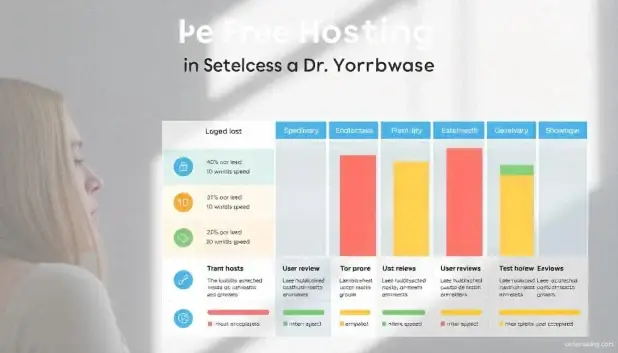
Additionally, website load time affects user experience, which directly affects conversion rates. For example, studies show that a one-second delay in page loading can lead to a 7% drop in conversions. This makes it important to understand which SEO plugins are slowing down your site and how to optimize them.
The Technical Side of Site Speed
Understanding how site speed works is important for website owners. Metrics such as time-to-first-byte (TTFB) and server response times can significantly affect the user experience. Knowing how these elements interact with your SEO plugin will help you make informed decisions.
The Role of SEO Plugins and Their Impact on Site Speed
SEO plugins are tools that offer on-page optimization, keyword management, and various SEO functions. However, some plugins can increase the load of server requests, database queries, or scripts, all of which can slow down your site.
- Increased HTTP Requests: Some plugins load external resources such as CSS and JavaScript files, which increases the time it takes to fully load the page.
- Database Load: Plugins that store data (such as SEO settings or analytics) can increase the load on your database, resulting in slower response times.
- JavaScript Execution: JavaScript-heavy plugins can take time to render, delaying the full load of a page and impacting metrics like First Contentful Paint (FCP).
Common Mistakes to Avoid with SEO Plugins
Many website owners make mistakes when managing SEO plugins. This could include overloading their site with too many plugins or failing to optimize them properly. Being aware of these pitfalls can help you maintain a faster website.
Case Study: Impact of Popular SEO Plugins on Site Speed
Let’s examine a few commonly used SEO plugins and their impact on site speed:
- Yoast SEO: This popular SEO plugin is feature-rich, but some users report increased loading times due to high database query rates. Yoast SEO can slow down a site if all features are enabled without considering optimization.
- All-in-one SEO Pack: This plugin also affects load time but is optimized for users who need fewer options, which can slightly reduce server demands.
- RankMath: RankMath is known for its lightweight architecture, yet its modular approach allows users to disable unnecessary features, reducing load times compared to more comprehensive plugins like Yoast. done

Real-World Performance Metrics
In addition to user reports, metrics can help illustrate performance differences between different plugins. Monitoring these metrics can provide insight into which plugins are worth keeping and which should be improved or replaced.
Top Tips for Optimising SEO Plugins Without Compromising SpeedComparing Plugin Performance
To maintain a fast website without sacrificing SEO benefits, try these optimization strategies:
1. Limit the Number of Plugins
- Aim to have only essential plugins. Each additional plugin can increase load time, so prioritize those that provide more value.
2. Choose Lightweight, Optimised Plugins
- Look for SEO plugins that are known for their speed. Plugins like RankMath are optimized for minimal impact on load time and offer a modular design, allowing you to disable features you don’t need.
3. Enable Caching and Minification
- Use a caching plugin (like W3 TotalCache) with your SEO plugin to reduce the load on your server. Minification can also help reduce file size, speeding up the loading process.
4. Optimise Images and Use Lazy Loading
- Large images are common culprits of slow-loading pages. Use image optimization tools to compress files and slow load features to ensure images only load when they appear on the screen.
5. Monitor Plugin Impact with Speed Testing Tools
- Use tools like GTmetrix or Google PageSpeed Insights to test how each plugin affects site speed. Regular monitoring can help you identify any plugins that are causing delays.
Best Practices for Maintaining Site Speed
Regular audits and updates can keep your website running smoothly. Making sure you’re using the latest versions of plugins and that they’re compatible with your theme can make a big difference.
Real-Life Examples: SEO Plugin Optimization in Action
Many Pakistani bloggers have seen dramatic improvements by carefully selecting and optimizing their SEO plugins. For example:
- Ali’s Tech Blog: Ali initially used multiple plugins for various SEO functions. After realizing the impact on site speed, he streamlined his plugins to RankMath for SEO and WP Rocket for caching. Its load time decreased by 40%, and its bounce rate decreased by 15%.
- Pakistani Fashion Hub: The site relied heavily on Yoast SEO, which slowed the site down significantly. By disabling unnecessary features and using WP SuperCache, the site improved load times by 30%, increased user engagement, and helped it rank higher on Google.
Recommended SEO Plugins That Balance Speed and Performance
For Pakistani site owners and bloggers, here are some plugins that offer powerful SEO functions without compromising much on site speed:
- Rank Math – Lightweight, modular, and efficient for basic to advanced SEO needs.
- All-in-One SEO Pack – Good for low resource usage with essential SEO functions.
- WP Rocket (Cache Plugin) – Although not an SEO plugin, combining it with any SEO plugin significantly increases performance by optimizing caching.
- Perfmatters – Allows users to selectively disable WordPress features that are slowing down the site.
Plugin Compatibility: The Hidden Factor
Sometimes, plugins may not work well together, which can slow down site performance. Ensuring compatibility between plugins is crucial to maintaining speed.
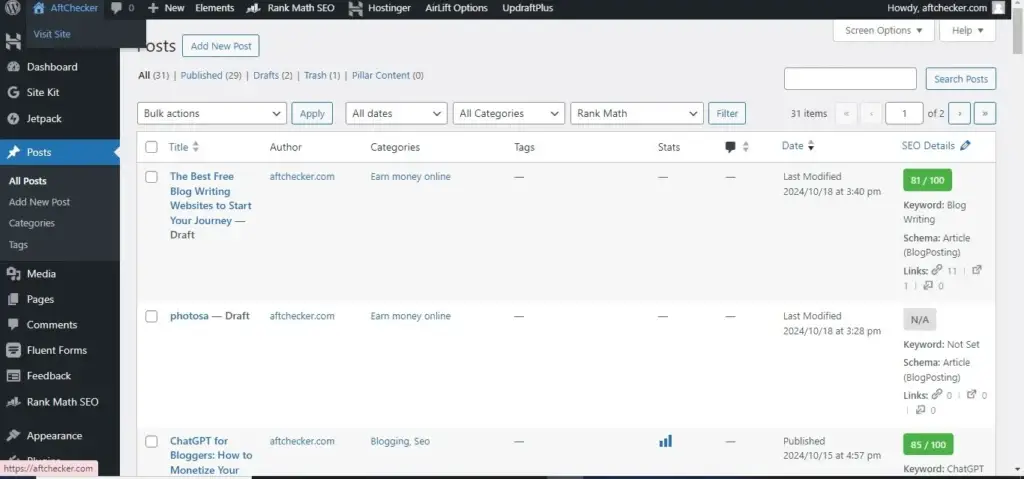
Comparing Plugins by Performance Metrics
Below is a comparative analysis of common SEO plugins based on their impact on site speed and performance: Why Optimised SEO Plugins Are Important for Pakistani Websites.
Future Trends in SEO Plugins and Site Speed
As technology evolves, so do SEO tools. Keeping an eye on future trends can help you stay ahead of the competition and optimize your site effectively.
Why Optimised SEO Plugins Are Important for Pakistani Websites
With the increasing number of Pakistani users accessing websites on mobile devices, site speed is more important than ever. Optimized plugins not only speed up your site’s loading time but also help retain mobile users. In a competitive market, site speed can be the difference between first and second-page rankings on Google.
Comparison Table:
| Plugin | Load Time Impact | Key Features |
|---|---|---|
| Rank Math | Low | Lightweight, modular |
| Yoast SEO | Moderate | Comprehensive, requires tuning |
| All in One SEO Pack | Low to Moderate | Essential SEO tools |
| SEOPress | Low | Affordable, customizable |
Conclusion: Take Charge of Your Site’s Speed Today
The right SEO plugins can be a game changer for your site’s performance on search engines, but they can also slow your site down if not managed carefully. By following these optimization tips and choosing plugins wisely, you can maintain a fast, user-friendly website without sacrificing SEO benefits.
Call to Action: Ready to optimize your plugins for a faster site? Start by evaluating your current setup with a speed testing tool, disable unnecessary features, and see the difference in both site speed and SEO performance. Remember, in the world of SEO, every second counts!
FAQs
1. Can using multiple SEO plugins slow down my site?
Yes, each plugin includes additional code, which can increase loading times. It is important to choose plugins wisely and disable those that are not in use.
2. What tools can I use to measure my site’s speed?
Tools like GTmetrix and Google PageSpeed Insights provide a detailed analysis of your site’s load times and offer suggestions for improvement.
3. Are premium SEO plugins worth the investment?
Premium plugins often offer advanced features and better support, which can lead to better site performance and SEO results.
4. How can I improve my site speed?
Audit your plugins regularly, use a caching solution, and choose lightweight plugins to speed up your site.
5. What is the ideal load time for a website?
Aiming for a load time of less than 3 seconds is ideal for a great user experience and SEO performance.
My name is M. Ali Sher. I am from Pakistan. I work on blogging, SEO, WordPress, and many other topics. I have about two years of experience in this field. All the information on this website related to blogging, SEO, WordPress, and Earning Money online is my personal experience. I have published many tools on this site, and some are yet to be released. They will also be available on this website soon. I have been working in blogging and SEO for a long time and as I told you, I have a lot of knowledge about it, so I want to share my knowledge with you. So that you guys can also start earning money from blogging and SEO.


