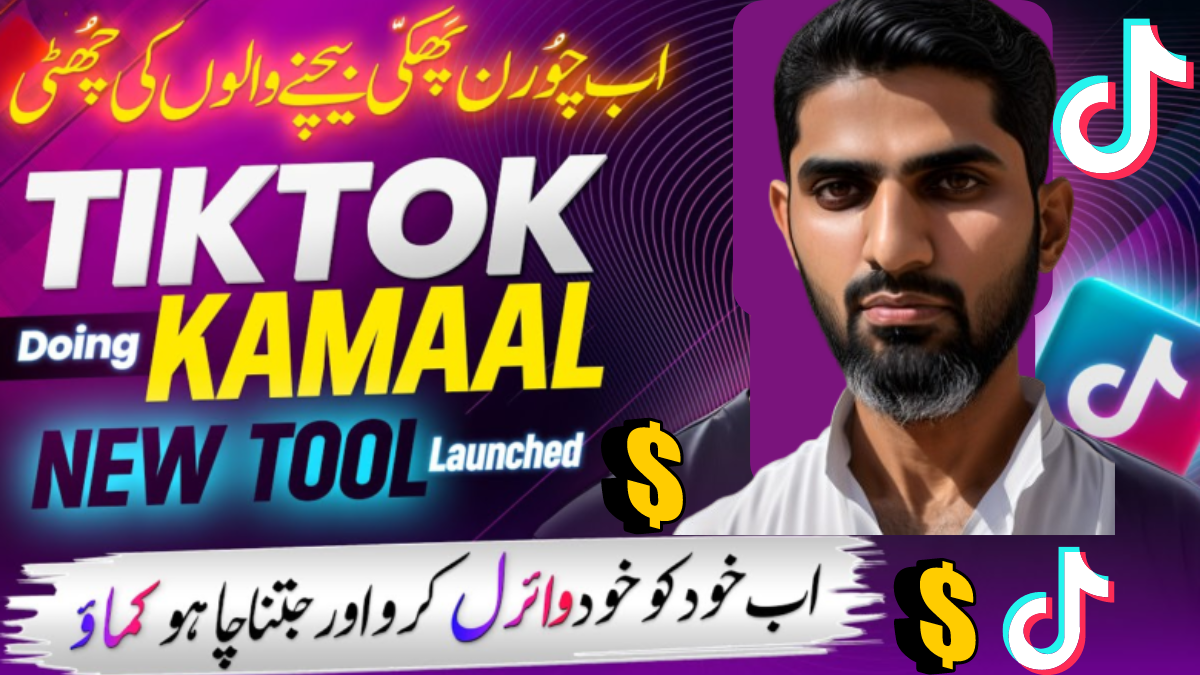Discover how to delete Instagram account permanently with our easy step-by-step guide. Learn to safely remove your profile and data from the platform.
Delete Instagram Account
Social media like Instagram is a big part of our lives today. Sometimes, you might want to take a break or delete your account for good. This could be for privacy reasons, to cut down on social media, or to start fresh. Deleting your Instagram account can seem scary, but we’re here to help.
We’ll show you how to delete your Instagram account step by step. We’ll also talk about why you might want to do this and what mistakes to avoid.

Key Takeaways
- Learn the step-by-step process to permanently delete your Instagram account
- Understand the reasons why you might want to delete your Instagram account
- Discover the importance of backing up your data before deleting your account
- Avoid common mistakes when deleting your Instagram account
- Explore the option to temporarily deactivate your Instagram account
Reasons to Delete Your Instagram Account
Social media is a big part of our lives today. Yet, there are good reasons to think about deleting your Instagram account. Privacy worries and the need for a digital break are key reasons.
Privacy Concerns
Instagram collects a lot of personal data. This includes what you do online, where you are, and who you talk to. Even though Instagram says it protects your privacy, there have been times when it didn’t. Deleting your account helps keep your info safe and stops others from seeing it without your okay.
Social Media Detox
Seeing perfect lives on Instagram can hurt our mental health. Taking a break or deleting your account can make you feel better. It helps you focus on yourself and the world around you, without feeling bad about yourself.
Deciding to delete Instagram is a personal choice. It depends on what matters most to you. Think about your privacy and how a break might help you. This way, you can choose what’s best for you.
How to Temporarily Deactivate Instagram Account
If you’re not ready to delete your Instagram account, you can deactivate it instead. Deactivating lets you take a break without losing your profile or data. This makes it easy to get back when you’re ready.
Here’s how to temporarily deactivate your Instagram account:
- Open the Instagram app and log into your account.
- Tap your profile picture to access settings.
- Scroll down and tap “Settings”.
- Choose “Temporarily disable my account” under “Account”.
- Choose a reason for deactivating your account.
- Enter your password to confirm.
- Your Instagram account will be disabled. Your profile and data will be hidden until you reactivate.
When your account is deactivated, you can’t use Instagram. But, your account and content stay safe. You can reactivate it anytime by logging back in.
Deactivating Instagram is a good way to take a break from social media. It helps you focus on other parts of your life. This option lets you step back without deleting your account forever.
| Deactivate Instagram Account | Temporarily Disable Instagram | How to Deactivate Instagram |
|---|---|---|
| Yes | Yes | Yes |

“Taking a break from social media can be incredibly beneficial for your mental health and well-being. Deactivating your Instagram account is a great way to step away and find a healthier balance.”
How to Permanently Delete Instagram Account
If you’ve decided to delete your Instagram account for good, we’ll show you how. First, make sure to save any important data or content you want to keep. This is before you start the deletion process.
Backup Your Data
Before you delete your Instagram account, save any photos, videos, or content you’ve shared. Here’s how to do it:
- Log in to your Instagram account and go to your profile settings.
- Scroll down to the “Download Data” option and click on it.
- Instagram will create a file with all your account data. You can then download and save it securely.
Navigate to Delete Your Account
After backing up your data, you’re ready to delete your Instagram account. Here’s how:
- Log in to your Instagram account and go to the “Delete Your Account” page.
- Select the reason for deleting your account from the options given.
- Enter your Instagram password to confirm your choice.
- Click the “Permanently delete my account” button to finish the process.
Remember, deleting your Instagram account is permanent. All your photos, videos, comments, and followers will be gone forever.

Deleting your Instagram account is a big decision. Make sure you’ve thought it through. If you’re not ready to leave for good, consider temporarily deactivating your account instead.
Common Mistakes to Avoid When Deleting Instagram
Deleting your Instagram account is simple, but there are mistakes to watch out for. Knowing these can help you remove your account smoothly.
One big mistake is not backing up your data before you delete your account. This includes photos, videos, messages, and more. Losing this data means losing your memories. Make sure to download a copy of your data before you start.
Another mistake is accidentally deactivating your account instead of deleting it. Deactivating lets you pause your account, but it doesn’t remove it. To delete it for good, go to the “Delete Your Account” option in your settings.
- Failing to backup your data before deleting your account
- Accidentally deactivating your account instead of permanently deleting it
- Not fully removing your account from the Instagram platform
Finally, some people forget to completely remove their account from Instagram. Even after deleting, your profile and content might still be seen by others for a little while. To make sure your account is fully gone, wait for the deletion process to finish.
| Mistake | Impact | Solution |
|---|---|---|
| Not backing up data | Permanent loss of content and memories | Download a copy of your data before deleting your account |
| Deactivating instead of deleting | Account remains on the platform, not fully removed | Navigate to the “Delete Your Account” option in settings |
| Incomplete account removal | Profile and content may still be visible for a time | Be patient and allow the full deletion process to complete |
By avoiding these mistakes, you can delete your Instagram account successfully. This ensures your personal info and content are removed. Just remember to be careful and know what you’re doing.

how to delete instagram account
In this final section, we’ll show you how to delete your Instagram account. By following these steps, you can make sure your Instagram profile and all data are gone for good.
First, log into your Instagram account. Then, go to the “Settings” menu. Choose the “Account” option and scroll down to find the “Delete Your Account” link. Click on it to start the deletion process.
You’ll need to give a reason for deleting your account. You’ll also have to enter your Instagram password to prove it’s you. After that, Instagram will help you confirm your choice. Remember, this action can’t be undone, so think carefully before you do it.
FAQ
How do I permanently delete my Instagram account?
First, back up any important data or content you want to keep. Then, log into your account and go to the “Delete Your Account” page. Choose the reason for deleting your account and confirm the deletion.
Once you’ve done this, your profile and all data will be gone from Instagram forever.
Can I temporarily deactivate my Instagram account instead?
Yes, you can deactivate your Instagram account if you’re not ready to delete it. This makes your profile invisible but keeps your data safe. You can turn your account back on whenever you want.
What are the main reasons to delete my Instagram account?
People delete their Instagram accounts for many reasons. Privacy concerns and wanting a break from social media are common. If you’re worried about how Instagram uses your data or if it’s affecting your mental health, deleting your account might be the best choice.
What should I be aware of when deleting my Instagram account?
When you delete your Instagram account, make sure to avoid mistakes. Don’t forget to back up your data and understand the difference between deactivating and deleting. Deactivating is not the same as deleting, so be careful.
How can I download my Instagram data before deleting my account?
Before deleting your Instagram account, download your data. Go to your Instagram settings, then “Privacy and Security,” and finally “Download Your Information.” This way, you can save your photos, videos, messages, and more.
Also Read
1:How Can we earn from guest posting?
2:How to Grow a Blogging Website Like Boss in Easy Steps?
3;How to Increase WordPress Website Speed in 2024:
4;How to improve WordPress website security in 2024?
5;How To Start International Blog in 2024 | Step-by-Step Instructions
6;From Clicks to Cash: The Best Blog Niches for Monetization
7;What Is Image Submissions in SEO? || Benefits & Sites List
8;Best Pakistan Guest Posting Sites
9:How to Index Your Website on Google in 2024
10: How To Earn Money At Home Online In Pakistan
My name is M. Ali Sher. I am from Pakistan. I work on blogging, SEO, WordPress, and many other topics. I have about two years of experience in this field. All the information on this website related to blogging, SEO, WordPress, and Earning Money online is my personal experience. I have published many tools on this site, and some are yet to be released. They will also be available on this website soon. I have been working in blogging and SEO for a long time and as I told you, I have a lot of knowledge about it, so I want to share my knowledge with you. So that you guys can also start earning money from blogging and SEO.