Looking to enhance your blog’s visibility and attract more visitors without the hassle? Google Discover is an amazing tool that can present your content to the ideal audience when they’re looking for it.
Unlike standard search results, Google Discover personalized content for users based on their interests, making it an essential feature for bloggers aiming to grow their reach.
So, how can you get your blog to shine on this innovative platform? In this post, we’re excited to share 11 actionable tips that enable Google Discover on your blog and help you maximize your visibility. Let’s get started!
How To Enable Google Discover on Your Blog Website
Google Discover is a tool that shows personalized content to users. This gives bloggers a great chance to reach new readers and boost website traffic. To get featured on Google Discover, focus on producing high-quality, engaging content that aligns with your audience’s interests.
Make sure your blog works well on mobile devices for a smooth user experience, and use eye-catching images to attract attention. Apply SEO best practices, like using structured data and strong meta descriptions, to help people find your content easily.

Keep updating with fresh content, monitor how well your posts perform, and modify your strategies based on what the analytics show. By following these 11 tips, you can help your blog do well on Google Discover and increase the visibility of your content.
How Does Google Discover Work for Bloggers?
Google Discover is like your friendly content curator, bringing personalized articles, videos, and updates tailored just for you—no specific queries are needed! For bloggers, this presents a fantastic chance to draw in more readers by crafting content that aligns with what their audience loves.
The magic of Google Discover comes from its smart algorithm, which uses machine learning and looks at how users engage with content. It considers things like what you’ve searched for, where you are, and what topics grab your interest.
So, if you often dive into articles about blogging tools or SEO tips, guess what? You’ll likely find more of that kind of content in your Discover feed. This personalized touch highlights the importance of creating top-notch, niche-specific posts that truly connect with your audience.
To shine on Google Discover, it’s essential to focus on boosting your content’s visibility. This means making sure your blog posts are mobile-friendly, as a great mobile experience is key to showing up in the Discover feed. Plus, using keywords like “SEO tips,” “Google Discover,” and “enable Discover” throughout your blog can help enhance discoverability.
How do I get my blog on Google Discover?
These are some steps that I have provided to you, which I also use and pro bloggers also use, to get your blog into Google’s Discover feed.
The Importance of Content Visibility in Google Discover
Content visibility is crucial in determining the presence of your blog in the Google Discover feed. Unlike conventional Google Search results, Discover does not depend on specific queries; rather, it emphasizes timely, engaging, and visually captivating content.
Several elements influence content visibility on the Discover feed:
- Content Quality and Relevance: High-quality, user-focused blog posts are more likely to gain traction. For example, crafting actionable guides like “How to Enable Google Discover on WordPress Blogs” or “Steps to Add Google Discover to Your Blog Website” guarantees that your content is both valuable and relevant.
- Visual Appeal: The effective use of imagery significantly affects rankings within the Discover feed. Utilizing vibrant, high-resolution images that align with your blog post can help capture user attention. For instance, a tutorial on “How to Optimize Blog Content for Google Discover in 2025” might benefit from infographic-style visuals or pertinent screenshots.
- Mobile Optimization: As Google Discover predominantly caters to mobile users, having a responsive blog design and ensuring fast-loading pages is essential. Responding to questions such as “Why Doesn’t My Blog Show Up in Google Discover?” usually starts by assessing how well your site performs on mobile devices.
- SEO Strategies: Although Discover doesn’t strictly adhere to traditional SEO, aspects such as structured data, engaging meta descriptions, and keyword optimization (e.g., “traffic boost,” “Discover feed,” “Google Discover SEO Strategies for Blog Websites”) can enhance visibility.
By comprehending how the algorithm operates and aligning your blog website with these principles, you can leverage Google Discover’s potential to increase traffic and engagement.
Bloggers who consistently deliver relevant, high-quality content while following best practices will achieve greater success on this influential platform.
11 Tips to Enable Google Discover on Your Blog Website
Focus on Mobile Optimization
Why mobile-friendly blogs rank better in Google Discover:
Google Discover prioritizes mobile-first content as most users access the Discover feed through smartphones. A responsive blog design ensures that your content is displayed optimally on different screen sizes, improving the user experience. Mobile-friendly blogs often achieve higher rankings due to Google’s mobile-first indexing, which considers mobile performance as a ranking factor.
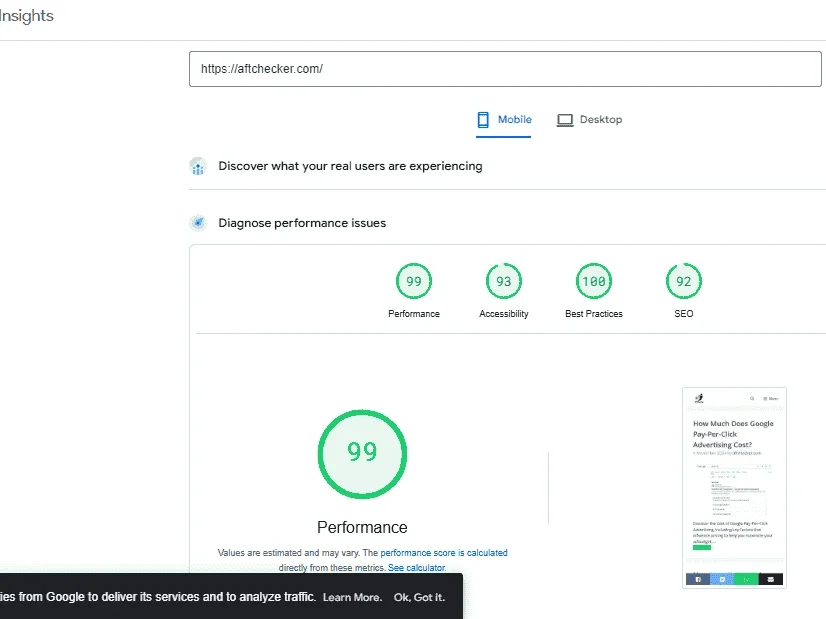
Tools to test and improve mobile performance:
Use tools like Google’s Mobile-Friendly Test to analyze your blog website’s mobile usability. Combine this with Google Search Console to identify specific mobile issues. For faster page load times, implement AMP (Accelerated Mobile Pages) and optimize images for mobile devices.
Create High-Quality, Engaging Content
Tips for writing content that aligns with user interests:
Google Discover thrives on personalized content. To get featured, create posts that cater to trending topics, user search history, and preferences. Research using Google Trends and Search Console to understand what your audience wants.
Use storytelling and readability best practices:
Incorporate storytelling techniques to make your content relatable. Break up large text blocks with subheadings and use simple language to improve readability. Tools like Hemingway Editor can help refine your content’s structure for better engagement.
Focus on E-A-T
Build trust by showcasing your expertise in the niche. Include author bios and credible sources to enhance your content’s authority.
Update Your Blog Regularly
Fresh and updated content has a better chance of appearing in Google Discover. Revise older posts and publish new ones consistently.
Encourage Engagement
Create shareable content and encourage readers to interact by adding comments, likes, or shares. High engagement signals boost Discover visibility.
Follow Google’s Content Policies
Adhering to Google’s guidelines is crucial. Steer clear of misleading headlines and poor content because they might undermine the trust of your site.
Use Structured Data Markup
Implement structured data to help Google understand your blog’s content. Rich snippets can improve your blog’s chances of being featured.
Optimize Content for Trending Topics
Google Discover often highlights trending and timely topics. Stay updated with current trends and craft relevant posts accordingly.
3. Use Images Effectively for Google Discover Ranking
The importance of high-quality visuals:
Visuals are crucial for attracting attention in the Discover feed. Blogs with eye-catching images are more likely to stand out. Use high-resolution photos relevant to your topic, as Google prioritizes quality visuals.
Recommended image dimensions and optimization tips:
Stick to Google’s recommended dimensions of at least 1200px wide for Discover images. Use tools like TinyWebP to compress images without sacrificing quality and implement descriptive alt tags to improve visibility on Google Search.
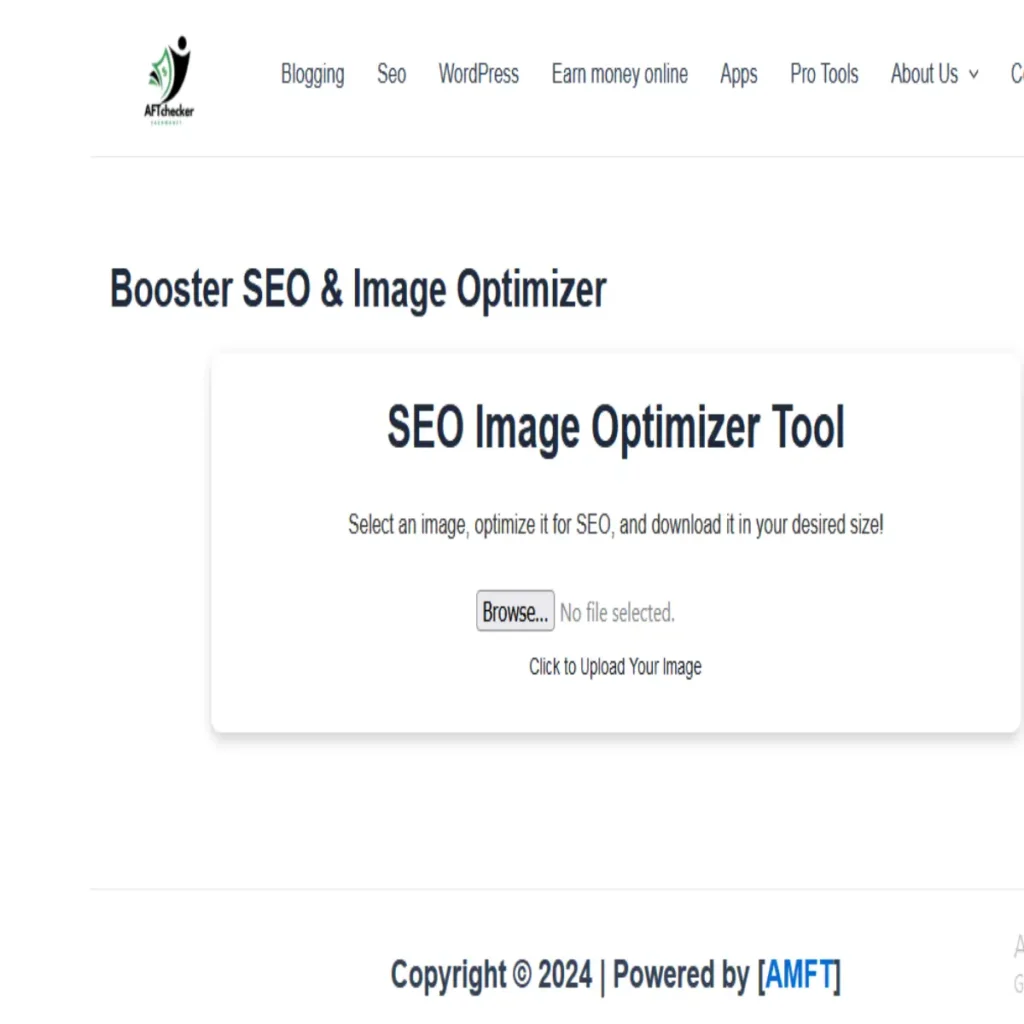
I’m giving you an important tip: when you compress your image, always set the size to 63 percent. Don’t reduce it further or compress it more than that. This is based on my personal experience, and I highly recommend sticking to 63 percent.
I will provide you with the link to the best tool for this process, and I’ve also included full details on how you can use it for free. This tool is great for extracting high-quality images while optimizing them effectively. You’ll find all the information you need, and I’ll also share the link right here for you to access.
At the end of the article, I’ve shared something important about how you can get this premium rollup for free. Make sure to read the last paragraph carefully. It will explain exactly how you can access and use it without any cost.
4. Implement Structured Data marking
How structured data boosts your chances of appearing in Google Discover:
Structured data helps Google understand the context of your blog content. This improves its discoverability in features like the Discover feed. Schema markup for articles, breadcrumbs, and images can significantly boost your blog’s visibility.
Tools to generate and test structured data:
Use Google’s Structured Data Markup Helper to generate schema markup for your web pages. Test it with the Rich Results Test tool to ensure it’s correctly implemented and error-free.
5. Optimize Blog Titles and Descriptions for SEO
Using relevant keywords like “Google Discover,” “SEO Tips,” and “Traffic Boost”:
Incorporate these keywords naturally into your blog titles and descriptions. Keywords not only improve your SEO but also increase the likelihood of appearing in the Discover feed.
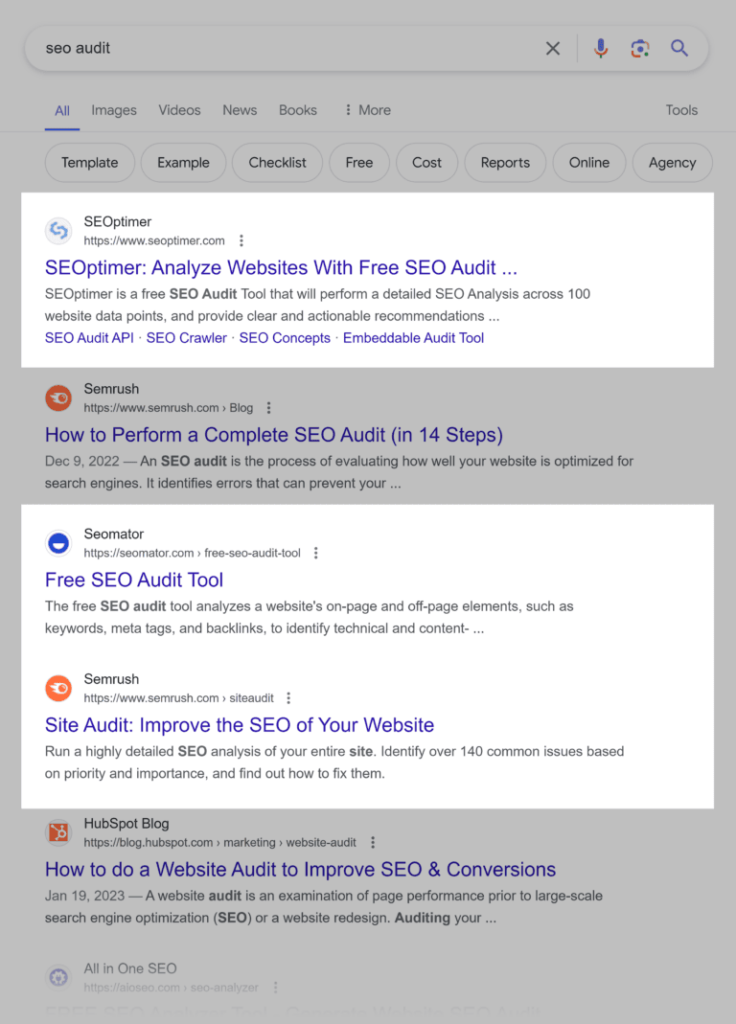
Crafting click-worthy headlines and meta descriptions:
Create headlines that are informative and spark curiosity. For instance, use titles like “11 SEO Tips to Dominate Google Discover” or “How to Enable Discover on Your Blog Website for a Traffic Boost.” Keep meta descriptions concise and include primary keywords such as “Enable Discover” and “Content Visibility.”
6. Publish Fresh and Updated Content Regularly
How regular updates improve Discover visibility:
Google Discover values fresh, up-to-date content. Regularly update your existing blogs to include recent trends or new statistics. This not only keeps your content relevant but also increases its chances of appearing in Discover.
The role of evergreen vs. trending content:
While evergreen content ensures long-term traffic, incorporating trending topics related to Google Discover or SEO can provide immediate visibility. Balance both types for sustained traffic growth.
7. Enable HTTPS and Improve Site Security
The importance of secure websites for Google Discover eligibility:
Security is a critical ranking factor. Blogs without HTTPS are less likely to appear in Google Discover as users prioritize secure browsing.
Steps to migrate to HTTPS:
Switching to HTTPS requires an SSL certificate. Platforms such as Let’s Encrypt offer free SSL certificates, making it easier to secure your website without additional costs. Ensure all pages redirect correctly from HTTP to HTTPS using 301 redirects to maintain your SEO ranking.
8. Leverage Google’s Tools
How Google Search Console and Google Analytics help in optimization:
Use Google Search Console to monitor your blog’s performance on Discover. The performance report provides insights into impressions and clicks. Similarly, Google Analytics helps track user engagement, allowing you to optimize underperforming content.
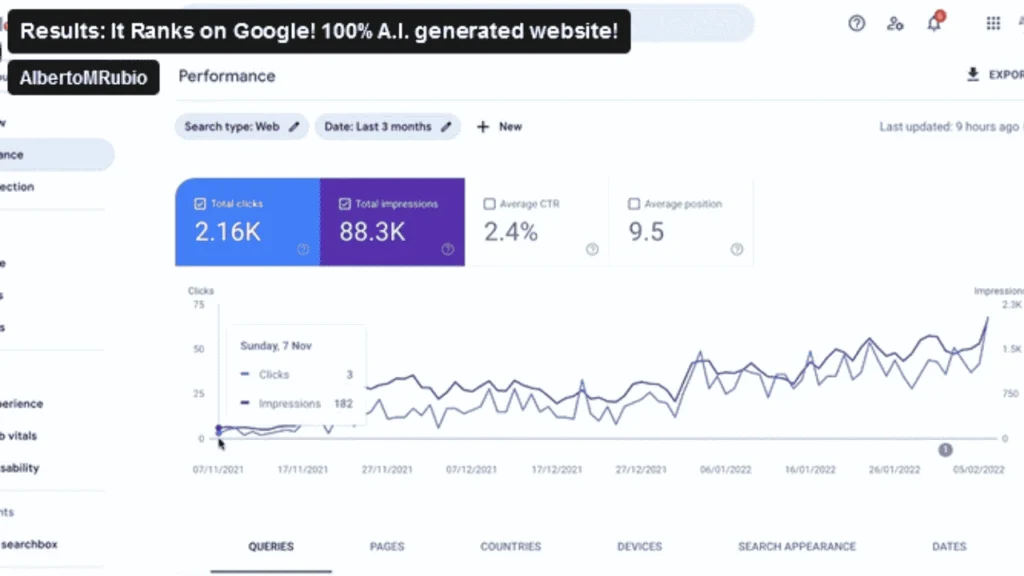
Using Discover performance reports to track progress:
Regularly analyze Discover reports in the Search Console to identify which articles perform best. Use this data to refine your content strategy for improved visibility.
9. Engage Your Audience Through Social Media
Why sharing content on social media matters for Discover:
Social shares expand your content’s reach, boosting the chances of it being highlighted on Google Discover. Focus on the platforms where your target audience is most active.
Best platforms to promote your blog posts:
Focus on platforms where your target audience engages the most. For bloggers, Pinterest and LinkedIn are excellent choices for promoting content related to SEO tips and blogging tools.
10. Improve Page Load Speed
How to speed impacts Discover ranking:
Google prioritizes blogs that load quickly. Slow-loading websites risk losing users and failing to appear in Google Discover.
Tools to test and enhance site performance:
Use Google PageSpeed Insights and GTmetrix to identify speed issues. Optimize by compressing images, enabling caching, and minimizing CSS/JavaScript files. ok
Use Blogging Tools to Enhance Content
Recommended tools for improving blog optimization and visibility:
Tools like Yoast SEO or Rank Math can help optimize content for SEO and Google Discover. These plugins offer insights into keyword usage, readability, and meta descriptions.
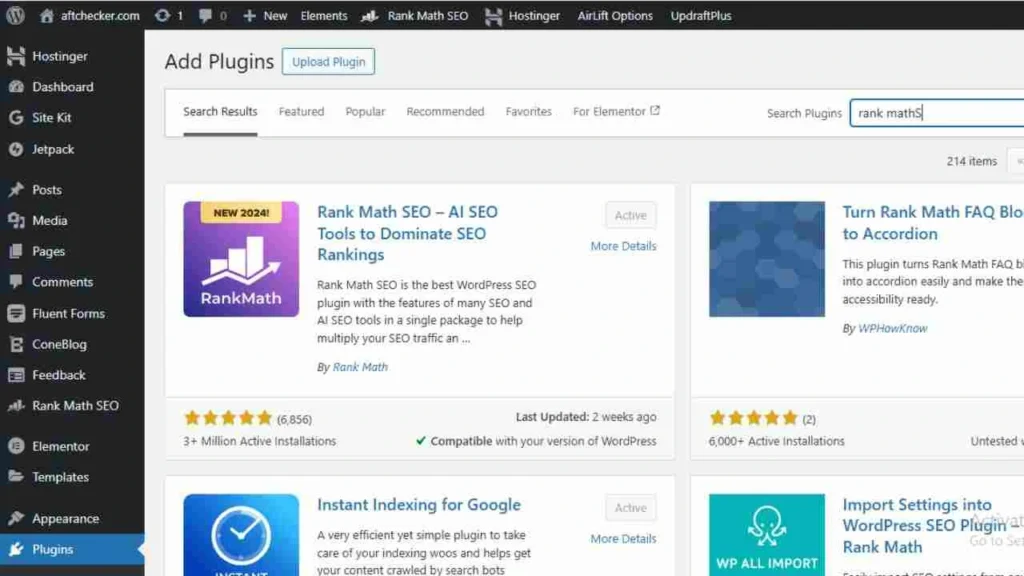
How tools like WordPress plugins can help enable Google Discover:
WordPress plugins simplify the optimization process. They assist in adding schema markup, enhancing page speed, and generating XML sitemaps, all essential for Discover visibility.
By implementing these tips and leveraging the power of SEO, structured data, and high-quality visuals, your blog website can achieve greater visibility on Google Discover, driving traffic and boosting engagement.
Common Challenges and Solutions
Why Does My Blog Not Appear in Google Discover?
If your blog website isn’t showing up in Google Discover, you’re not alone. Many bloggers face this issue, often due to missteps in optimization or failure to meet Google’s quality standards. Here are some common challenges along with effective solutions:
1. Low-Quality Content
Google Discover prioritizes fresh, high-quality, and engaging content that resonates with user interests. If your blog posts lack originality or fail to provide value, they’re unlikely to get featured in the Discover feed.
- Solution: Focus on crafting well-researched, informative, and engaging content. Use tools like blogging platforms or SEO plugins to identify trending topics and ensure your posts align with audience preferences.
2. Poor Mobile Optimization
Mobile optimization is a critical factor for Google Discover, as most users access it on their smartphones. Slow-loading pages or non-responsive designs can hurt your blog’s visibility.
- Solution: Test your blog website using Google’s Mobile-Friendly Test tool. Optimize loading speed, use AMP (Accelerated Mobile Pages), and ensure a seamless user experience on all devices.
3. Missing Structured Data
Structured data helps Google understand your content better, increasing the likelihood of it being featured in the Discover feed.
Solution: Implement schema markup for articles, recipes, or other relevant formats. This step improves content visibility and makes it easier for Google to categorize your blog posts.
4. Lack of Visual Appeal
Google Discover thrives on visuals, and blogs without compelling images struggle to attract attention.
Solution: Use high-quality, original images in your posts. Ensure they are properly optimized with alt text and relevant keywords like “Google Discover,” “Enable Discover,” and “Content Visibility.”
Mistakes to Avoid When Optimizing for Google Discover
1. Overlooking Audience Interests
Publishing content that doesn’t align with user preferences is a common mistake. Google Discover is designed to surface content based on individual interests, so generic topics won’t perform well.
- Tip: Use blogging tools like Google Analytics to identify audience behavior and tailor your content accordingly.
2. Ignoring SEO Fundamentals
While Google Discover isn’t solely reliant on keywords, SEO still plays a significant role. Neglecting on-page SEO can hinder your chances of appearing.
- Tip: Optimize your meta descriptions, use relevant keywords like “SEO Tips” and “Discover Feed,” and ensure internal linking for better crawlability.
3. Neglecting Content Freshness
Outdated content rarely gets featured in Google Discover. Failing to update your blog posts can limit traffic opportunities.
- Tip: Regularly refresh older posts with new information, statistics, and visuals to maintain relevance.
By addressing these challenges and avoiding common pitfalls, you can significantly boost your chances of getting featured on Google Discover. Integrate these strategies into your blogging routine to enable Discover and enjoy a substantial traffic boost.
Google Discover has become a game-changer for many blogs, providing a powerful platform to boost content visibility and drive traffic. By leveraging best practices for SEO and optimizing content for Google Discover, numerous bloggers have seen significant growth.
Here are some real-life examples that demonstrate how to enable Google Discover on your blog website and the strategies that have worked for others:
- Tech Blogs and Mobile Optimization
Tech blogs that focus on mobile optimization have benefited immensely from appearing on Google Discover. For example, TechCrunch, a popular tech news site, successfully optimized its content for mobile devices, ensuring it loads quickly and displays correctly on smartphones. As Google Discover prioritizes mobile-friendly websites, this optimization was crucial in increasing the visibility of their blog posts on users’ Discover feeds. By improving mobile page speeds and using clear, engaging images, TechCrunch significantly boosted its content’s exposure on Google Discover. - Lifestyle and Health Blogs with SEO Tips
A lifestyle blog focusing on healthy living saw a dramatic traffic boost after optimizing its blog for Google Discover. The blog made sure to use high-quality, engaging visuals, which are essential for getting noticed on the Discover feed. Along with mobile optimization, they also implemented strong SEO strategies. By using structured data and relevant keywords, they were able to enhance content visibility and increase their chances of appearing on Google Discover. Their SEO tips focused on writing compelling headlines, crafting appealing meta descriptions, and ensuring the content was fresh and engaging. - Food Blogs Using Images for Discover Ranking
A food blog specializing in easy-to-make recipes became highly successful on Google Discover by focusing on food images that were visually striking and relevant to the content. The blogger used high-quality images of recipes, which not only made the content more engaging but also aligned with Google Discover’s emphasis on visual appeal. This approach contributed to a steady flow of traffic from the Discover feed. By incorporating SEO strategies such as keyword optimization and proper tagging of images, the blog further enhanced its content visibility in Google Search results. - Travel Blogs and Content Visibility
A travel blog was able to significantly increase its traffic by optimizing its posts for Google Discover. By focusing on evergreen content about top travel destinations, they ensured that their articles provided timeless value to readers. They used mobile optimization strategies to make sure their website was responsive on all devices, especially smartphones, which are the primary way users interact with Discover. Furthermore, by focusing on creating shareable, clickable content, they made it more likely that their articles would appear in Google Discover, thus boosting their blog’s overall traffic. - News Websites Leveraging Discover for Increased Reach
News blogs have also made the most of Google Discover by producing content that caters to trending topics and breaking news stories. A local news site specializing in current events optimized its blog for Google Discover by following best practices such as enabling mobile optimization and ensuring that its content was well-structured for SEO. The blog used images that complemented the content and created engaging snippets to attract readers. This strategy led to a massive increase in traffic from Google Discover.
How These Blogs Used Google Discover SEO Strategies
Mobile Optimization: One common factor among these blogs is the focus on mobile optimization. Since Google Discover is a mobile-first platform, ensuring that your blog is mobile-friendly is crucial for getting featured. Fast-loading pages, responsive design, and mobile-optimized images are all important considerations.
Engaging Content: Whether it’s health, tech, or lifestyle, the most successful blogs focus on providing content that resonates with their audience. These blogs incorporate real-life examples, actionable tips, and visually compelling images that make users want to click and engage.
SEO Best Practices: Blogs that succeed in Google Discover focus on using SEO tips such as optimizing for keywords, using clear meta descriptions, and applying structured data. This helps improve visibility not only in Google Discover but also in Google Search.
How to Get Featured on Google Discover Feed: Many blogs use tools like Google Search Console and Analytics to track performance and adjust their strategies for Google Discover. By understanding which posts perform well and which don’t, they can refine their content strategy and increase their chances of appearing on the Discover feed.
Content Consistency: Bloggers who update their content regularly have a higher chance of appearing in Google Discover. Fresh content signals to Google that the blog is active, increasing the likelihood of getting featured.
By using effective SEO strategies, optimizing for mobile, and creating engaging content with relevant images, blogs have been able to successfully feature their content on Google Discover. As more bloggers understand how Google Discover works and implement best practices, they can expect a noticeable traffic boost, improved content visibility, and more chances to get featured in the Discover feed.
Best Image Optimizer Tool for Google Discover
Yes, there are many tools available, some paid and some free. When you search for these tools on Google, you’ll typically find steps like creating an image, compressing its size, and converting the image from JPG to WebP. The issue with this process is that the image quality can often decrease, which may prevent you from getting approval for Google Discover.
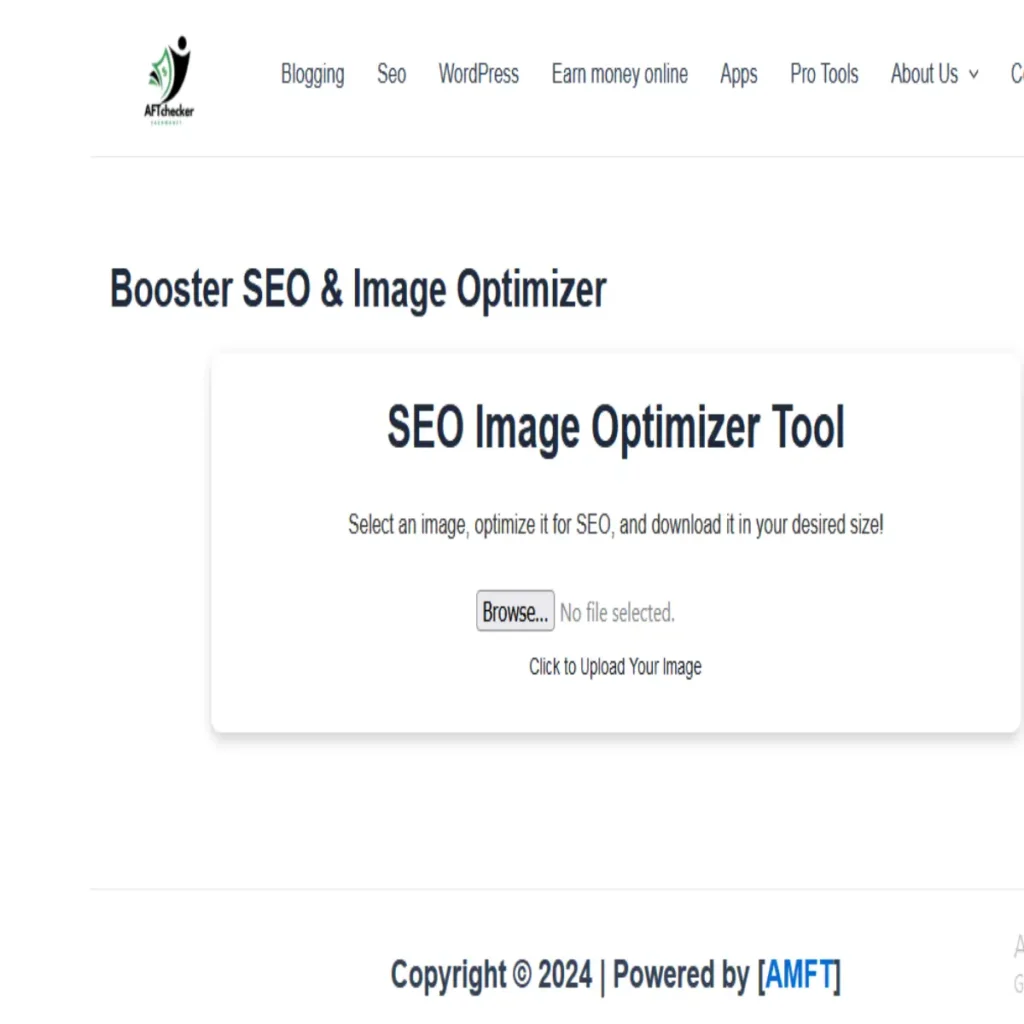
However, I’m going to share a link to a tool that we’ve designed ourselves. This tool allows you to successfully compress the size of an image, convert it to WebP, optimize its SEO, and handle everything else you need. It also takes care of the SEO at the backend, ensuring that your page has a better chance of ranking with that image.
We’ve designed this tool ourselves, and many more amazing tools are coming our way. I want to share with you that creating this tool took a lot of effort because, during my research, I found that there were very few tools that could do what ours does.
I found a couple of tools that perform similar tasks, like optimizing images for discoverability. However, the difference with those tools is that they took you to separate pages where you had to upload the image repeatedly, which resulted in the image quality being compromised.
With our tool, you only need to create and upload the image once, and it will optimize it for discoverability. So far, this tool has been delivering excellent results, and we will continue to update it regularly to ensure you get the best results with high-quality images.
I highly recommend compressing your image by 63%. Do not compress it more or less than that. Once you upload the image, set the compression to 63%, add your focus keyword below, and convert the image to WebP. After that, simply download the optimized image.
For the image settings, leave them as the default and do not change the size or orientation. Keep the image in landscape mode, and do not set it according to your preferences. This method will ensure your image maintains its quality and is properly optimized for discoverability.
Conclusion and Call to Action
In summary, enabling Google Discover on your blog website is a powerful strategy for boosting traffic and increasing your content visibility. By following the best practices outlined in this post, you can optimize your blog to be featured in the Discover feed, giving your content a massive visibility boost and driving more organic traffic from mobile users. Here’s a summary of the main points to keep in mind:
- Mobile optimization is crucial for Google Discover’s success. Ensure your website is responsive, loads quickly, and displays properly across all devices.
- SEO tips such as using relevant keywords, writing compelling meta descriptions, and structuring your content with headings and clear visuals help improve your content’s discoverability.
- Content visibility on Google Discover is significantly influenced by creating engaging and shareable content. Focus on creating high-quality images and videos that resonate with your audience.
- How to Enable Google Discover: Use the steps mentioned above to optimize your blog for Google Discover, including adding structured data, improving mobile usability, and ensuring content freshness.
- Google Discover Traffic Boost is attainable with consistent updates, targeted content strategies, and understanding your audience’s interests.
- Optimizing for Google Discover in 2024 involves keeping up with the latest trends, updating your blogging tools, and ensuring your content remains relevant and engaging.
By implementing these tips, you will increase your chances of appearing in Google Discover and see a noticeable improvement in your blog’s overall performance. Whether you’re a beginner or an experienced blogger, optimizing your content for Google Discover is a smart move for expanding your audience and increasing blog traffic.
Now that you know how to get featured on the Google Discover feed, it’s time to take action! Start applying these best practices today—optimize your blog website, improve mobile performance, and create content that’s not only SEO-friendly but also tailored to Google Discover’s algorithm. Enable Discover on your blog website and unlock its potential for greater reach and traffic growth.
We’d love to hear about your experiences! Have you already started optimizing your blog for Google Discover, or are you facing challenges getting featured in the Discover feed? Feel free to ask questions or share your thoughts in the comments below.
Additionally, if you have more tips on optimizing for Google Discover, feel free to share them with the community. Let’s keep the conversation going and help each other grow!
My name is M. Ali Sher. I am from Pakistan. I work on blogging, SEO, WordPress, and many other topics. I have about two years of experience in this field. All the information on this website related to blogging, SEO, WordPress, and Earning Money online is my personal experience. I have published many tools on this site, and some are yet to be released. They will also be available on this website soon. I have been working in blogging and SEO for a long time and as I told you, I have a lot of knowledge about it, so I want to share my knowledge with you. So that you guys can also start earning money from blogging and SEO.


