Learn how to create SEO-friendly blog posts using ChatGPT! Boost your rankings with actionable tips, keyword strategies, and content optimization techniques.
Have you ever struggled to create blog posts that get noticed by search engines and keep readers engaged? Writing an SEO-friendly blog post might sound complicated, especially if you’re just starting your blogging journey or professional career. But here’s some good news: ChatGPT, an AI-powered tool, can simplify the entire process.

In this article, we’ll explore leveraging ChatGPT to create SEO-friendly blog posts. We’ll share five practical strategies that go beyond the usual tips and provide relatable examples to guide you step by step.
Whether you’re looking to improve your blog’s visibility or polish your writing, you’re in for some actionable advice.
How to do SEO through ChatGPT
Using ChatGPT for SEO is both easy and effective. This tool can handle a lot of SEO tasks that would normally take a lot of time.
For example, it can suggest keywords, help organize your blog structure, and even write meta descriptions to make your content easier for search engines to understand.

ChatGPT can also create outlines for your posts, making sure they’re well-organized and easy to follow. It’s also great for brainstorming topic ideas or coming up with headlines that catch the reader’s eye.
By using ChatGPT alongside SEO best practices, you can boost your content’s visibility and reach a bigger audience online.
Can ChatGPT Be Used for SEO?
Yes, you can use ChatGPT for SEO. Speaking from my own experience, I often need to do SEO for my articles, and I use ChatGPT for this. It makes SEO tasks much easier.

For example, if you have a banner, you can ask ChatGPT to give you useful tips or signals related to its optimization. It will provide SEO-friendly advice. I’ll share some key signals here for you to check out.
50 Ways to Use ChatGPT for SEO
I will share some simple ways to strengthen your SEO, along with a few personal tips I use. Let’s dive in! And you can follow all these tips in your daily life. Some of these tips are what everyone tells you, and some are tips that very few people know.
- Keyword Research
- Content Ideas
- Competitor Analysis
- Meta Descriptions
- Title Tags
- Long-Tail Keywords
- Content Optimization
- Search Intent Clarification
- Content Structuring
- Blog Post Outlines
- SEO-Friendly URLs
- Keyword Density Checking
- Internal Linking Strategy
- External Link Recommendations
- Image Optimization
- Topic Clusters
- Audience Segmentation
- Schema Markup Suggestions
- Local SEO Strategies
- SEO Audit
- Backlink Strategy
- Social Media SEO
- User Experience (UX) Improvements
- Voice Search Optimization
- Content for Featured Snippets
- Keyword Cannibalization Avoidance
- SEO-Friendly Blog Post Templates
- Site Speed Optimization
- Anchor Text Suggestions
- SEO Writing Style
- Content Refresh Strategy
- Google Algorithm Updates
- Content Length Optimization
- FAQ Sections for SEO
- Cross-Platform SEO
- Content Personalization
- Keyword Mapping
- SEO Content Calendar
- Content Gap Analysis
- Content Plagiarism Checking
- CTR (Click-Through Rate) Optimization
- Mobile SEO Optimization
- Video SEO Optimization
- Content for Local Queries
- Site Structure Optimization
- SEO Reporting Templates
- Influencer Marketing SEO
- User-Generated Content Strategy
- A/B Testing Ideas
- SEO for E-commerce
1. Keyword Research
Use ChatGPT to generate relevant keywords for your niche or topic by analyzing search trends.
2. Content Ideas
Ask ChatGPT to provide blog posts or article ideas based on trending topics in your industry.
3. Competitor Analysis
Use ChatGPT to analyze competitor websites and identify gaps or opportunities for your content. We use this method, and if you find a whole lot of dedicated information about it, then definitely comment.
4. Meta Descriptions
Generate optimized meta descriptions that are catchy and keyword-rich for better click-through rates.
5. Title Tags
Ask ChatGPT to suggest SEO-friendly and engaging title tags with your target keywords.
6. Long-Tail Keywords
Use ChatGPT to find specific long-tail keywords that match user intent.
7. Content Optimization
Optimize your existing content with keyword suggestions and readability improvements.
8. Search Intent Clarification
Use ChatGPT to analyze search intent for specific queries and help shape content accordingly.
9. Content Structuring
Have ChatGPT help you structure articles, ensuring you use headings, subheadings, and bullet points for better readability.
10. Blog Post Outlines
Request detailed blog post outlines from ChatGPT to guide content creation.
11. SEO-Friendly URLs
Ask ChatGPT to suggest SEO-friendly URLs for your posts, ensuring they’re short and keyword-rich.
12. Keyword Density Checking
Use ChatGPT to help maintain proper keyword density without keyword stuffing.
13. Internal Linking Strategy
Generate internal link suggestions from ChatGPT, which can help improve site structure.
14. External Link Recommendations
Have ChatGPT suggest authoritative external links for your content.
15. Image Optimization
Use ChatGPT to generate image alt texts that are both descriptive and keyword-optimized.
16. Topic Clusters
Generate a list of related subtopics that can be grouped into a topic cluster for better SEO performance.
17. Audience Segmentation
Ask ChatGPT to help define audience segments, which will allow you to tailor content specifically.
18. Schema Markup Suggestions
Get schema markup code suggestions for rich snippets to enhance your content’s visibility.
19. Local SEO Strategies
Request help with local SEO optimization, including how to optimize Google My Business listings.
20. SEO Audit
Use ChatGPT to help identify potential SEO issues in your website structure or content.
21. Backlink Strategy
Ask ChatGPT for strategies on how to acquire high-quality backlinks.
22. Social Media SEO
Have ChatGPT suggest ways to optimize your social media posts for SEO.
23. User Experience (UX) Improvements
ChatGPT can help suggest UX improvements that indirectly impact SEO by enhancing the user experience.
24. Voice Search Optimization
Generate ideas for optimizing content for voice search, which requires a more natural language approach.
25. Content for Featured Snippets
Use ChatGPT to structure content that is more likely to be featured in Google’s featured snippets.
26. Keyword Cannibalization Avoidance
Ask ChatGPT to identify and suggest fixes for potential keyword cannibalization on your site.
27. SEO-Friendly Blog Post Templates
Get templates for SEO-optimized blog posts from ChatGPT to streamline your writing process.
28. Site Speed Optimization
Use ChatGPT to recommend steps to improve page load times, which affect SEO rankings.
29. Anchor Text Suggestions
Have ChatGPT suggest effective and natural anchor text for your internal and external links.
30. SEO Writing Style
Use ChatGPT to help adapt your writing style for SEO, ensuring it’s clear and optimized for search engines.
31. Content Refresh Strategy
Generate a list of old articles that can be updated and optimized for SEO with ChatGPT’s help.
32. Google Algorithm Updates
Use ChatGPT to stay up-to-date with the latest Google algorithm updates and adjust your SEO strategies accordingly.
33. Content-Length Optimization
Ask ChatGPT to suggest the ideal content length for a topic based on search engine ranking factors.
34. FAQ Sections for SEO
Have ChatGPT generate SEO-friendly FAQ sections that answer common user questions related to your content.
35. Cross-Platform SEO
Ask ChatGPT to suggest strategies to optimize your content for both desktop and mobile SEO.
36. Content Personalization
Use ChatGPT to help personalize content based on user behavior, improving engagement and SEO.
37. Keyword Mapping
Have ChatGPT map keywords to specific pages on your website to ensure relevance and optimization.
38. SEO Content Calendar
Generate an SEO content calendar with topics, keywords, and publishing dates with ChatGPT’s help.
39. Content Gap Analysis
Use ChatGPT to identify content gaps in your website compared to competitors, helping you create content that fills those gaps.
40. Content Plagiarism Checking
Ask ChatGPT to help ensure your content is original and doesn’t have any accidental plagiarism issues.
41. CTR (Click-Through Rate) Optimization
Get suggestions for improving CTR with compelling titles, meta descriptions, and snippets.
42. Mobile SEO Optimization
ChatGPT can help ensure your content is optimized for mobile search engines.
43. Video SEO Optimization
Generate tips on optimizing videos for SEO, including using proper tags, descriptions, and transcripts.
44. Content for Local Queries
Have ChatGPT suggest content topics optimized for local search queries in your niche.
45. Site Structure Optimization
Use ChatGPT to suggest improvements for site architecture, ensuring SEO-friendly structure and hierarchy.
46. SEO Reporting Templates
Generate SEO reporting templates that help track your keyword rankings, backlinks, and other key metrics.
47. Influencer Marketing SEO
Ask ChatGPT to help develop strategies for using influencer marketing to boost SEO.
48. User-Generated Content Strategy
Generate ideas for leveraging user-generated content to improve SEO.
49. A/B Testing Ideas
Ask ChatGPT to suggest A/B testing strategies for SEO elements like titles, meta descriptions, and landing pages.
50. SEO for E-commerce
Use ChatGPT to get SEO strategies tailored for e-commerce websites, including product page optimization and site architecture
This is important.
If you want full details on the tips I have provided, please let me know in the comments. Of the 50 tips I’ve shared with you, only a few are commonly found on other blog posts.
Most of these tips are ones we personally use. Also, let me mention that if you’re interested, we’ve already set up our rules in the Meta Description Title Generator.
But here, we’ve provided 50 tips for you. If you’d like, we can build complete tools based on these 50 tips or create a single tool where you can do everything.
Competitor analytics means you can handle everything in one tool. If you’re interested in having such a tool, let us know in the comment section!
ChatGPT SEO Optimization: What You Need to Know
Here’s what I didn’t share earlier, starting with the most important points below.
Content Relevance
Make sure the content you create directly answers the user’s query. In addition to providing value, the material should address the issues that your audience is trying to resolve. This makes it more likely to rank higher in search results because search engines value-helpful and relevant content.
Internal Linking
Internal linking refers to linking to other pages or posts within your website. This helps search engines understand the structure of your site and keeps users engaged longer by directing them to related content.

Alt Text for Images
Search engines can’t read images, so using descriptive alt text helps them understand what each image is about. Additionally, alt text makes your website more accessible to screen reader users, increasing its inclusivity.
Page Speed Optimization
Websites that load fast are preferred by search engines, primarily Google. Your ranking may suffer from slow loading times. Use tools like Google PageSpeed Insights to check your page speed and implement suggestions to improve it.
Mobile Friendliness
With an increasing number of users accessing websites via mobile devices, search engines give preference to websites that are mobile-friendly. Make sure your site is responsive and looks good on all screen sizes.
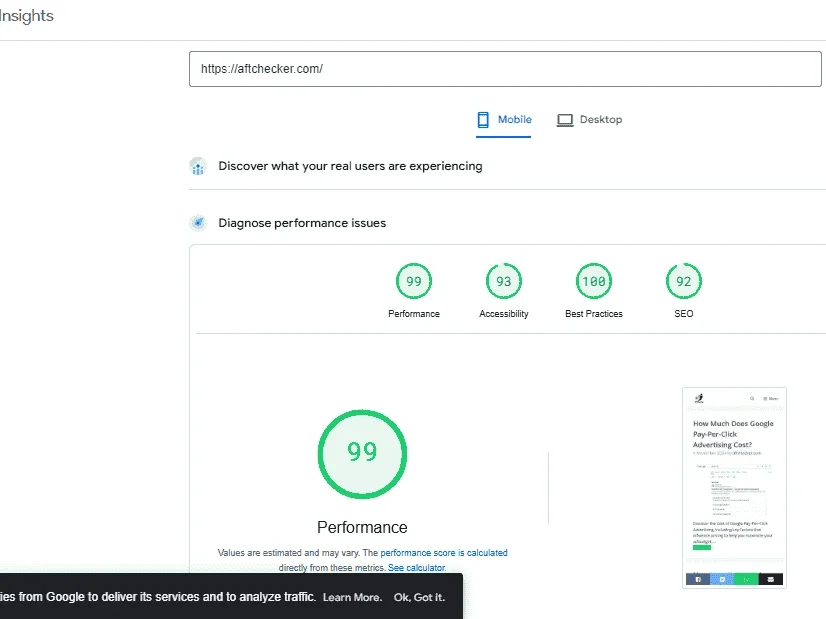
Engaging Content
SEO is helped by content that engages visitors and motivates them to stay on your website longer. Use a conversational tone, include engaging visuals, and break up your text with headers to make the content easy to read.
Content Freshness
Updating your content regularly with fresh information shows search engines that your site is active and relevant. This can give you an edge in search rankings, especially if your content addresses current trends or developments in your niche.
Using ChatGPT for Keyword Research
How to Use ChatGPT for SEO Keyword Research
Want to do keyword research? It’s very easy with the help of ChatGPT. AI has provided many tools for you, and there’s a method for every search.
I personally do keyword research, and here I’m sharing a proposal with you. You can use this proposal to research keywords for yourself.

My friend, the work is completed quickly with ChatGPT’s help. Now, you can find search intent in minutes. If you’re a blogger and write articles, you probably know what search intent is.
We’ve provided a detailed explanation of it, but here’s a brief overview: unless you do it right, your blog won’t rank on Google.
Finding 10 search intents can take hours, but if I’m providing you with tools, you can do keyword research and find search intents through both in just a minute.
ChatGPT SEO Prompts for Keyword Research
Keyword Research Promth
To optimize your article, you need to find 20 long-tail keywords that have low competition but high search volume. These keywords should be highly relevant to the topic you’re working on. To do this, you can use various tools and platforms like Google Ask, Facebook, Koda, Google News, and Google Trends to identify the right keywords. These platforms will allow you to uncover search trends, informational keywords, and keywords related to specific topics, such as cricket or any other area of interest. Once you’ve gathered the keywords, you should present them in a table format that includes details like the keyword trend, its search volume, and competition level. This will help you choose the most effective keywords for your article while ensuring that you’re targeting terms with a strong search presence but manageable competition. “Keyword”
Search intents Promth
I will provide you with a keyword related to that keyword. Go to Google, Bing, and all other search engines and search for all the queries related to that keyword. That is, I want to use all these things in my article, so you have to give me the search queries, ok? “Keyword”
Writing SEO-Friendly Blog Posts with ChatGPT
How to Write an SEO-Friendly Blog Using ChatGPT
When writing SEO-friendly blogs using ChatGPT, structure is key. Start by logically organizing your content into distinct headings and subheadings. Use ChatGPT to brainstorm ideas or expand on your outline.
For example, if you’re writing about “improving presentation skills,” ask ChatGPT for step-by-step guidance to create content that’s engaging and detailed. To keep readers interested, divide the text into manageable chunks.

Content optimization for search engines is a further important aspect. Use tools like Google Keyword Planner to find keywords relevant to your topic, then provide ChatGPT with those keywords to incorporate naturally into your content.
For example, in a post on public speaking, include terms like “presentation skills” or “improving public speaking” in titles and text. ChatGPT can also help you write concise meta descriptions and SEO-friendly URLs that boost your post’s visibility.
Using ChatGPT to Write Blog Posts
ChatGPT can be a game-changer for blog writing. Let’s say, John, a young professional, struggles to write about “presentation tips.” He uses ChatGPT to create an introduction that captures attention, such as starting with a relatable scenario: “Consider forgetting your opening statement when in front of a room.” ChatGPT provides examples and answers, such as a breakdown of effective practice techniques, to assist in organizing the content.

However, originality is crucial. To ensure unique content, provide ChatGPT with personal stories or specific experiences. John shares how he practiced using flashcards, and ChatGPT enhances this example with clear steps. Always review and edit the final output to match your style and tone, keeping it relatable and personal.
How to Make Your Blog Posts SEO-Friendly
Creating SEO-friendly content with ChatGPT begins with well-optimized headings and URLs. For instance, instead of a vague title like “Public Speaking Tips,” opt for “5 Proven Ways to Improve Presentation Skills.” ChatGPT can suggest keyword-rich alternatives that improve search rankings while staying user-friendly.
Readability is another factor to focus on. Ask ChatGPT to simplify complex sentences or jargon into conversational language. For example, instead of saying “Effective articulation enhances communicative impact,” rephrase it as “Clear speaking helps you connect better with your audience.” This keeps readers engaged and ensures your content appeals to a wider audience.
ChatGPT for Content Creation
Can ChatGPT Help with Content Writing?
ChatGPT is a powerful tool for various writing needs, from blog posts to social media content. Imagine Sarah, who wants to write about improving her public speaking skills but doesn’t know where to start. She inputs her topic into ChatGPT, which generates a detailed outline, complete with actionable tips and relatable examples, like practicing with friends.
Beyond blogs, ChatGPT assists with creating short-form content. For instance, it can help Sarah draft a tweet about presentation skills, such as “Great speakers aren’t born—they’re made. Practice, pause, and perfect!” Whether you’re writing long-form articles or quick social media posts, ChatGPT adapts to your style and needs.
ChatGPT Article Writing Prompts
Using prompts effectively is key to leveraging ChatGPT’s capabilities. Instead of vague requests like “Write about public speaking,” be specific: “Give five tips on improving public speaking for beginners, with examples.” This ensures the content is tailored and actionable.
You can also experiment with creative prompts. For example, “Write a story about someone overcoming stage fright using step-by-step techniques.” This helps generate unique, relatable content. Always refine ChatGPT’s output by adding personal insights or revising the tone to make it authentic and engaging.
Advanced SEO and ChatGPT Features
ChatGPT SEO Plugin: How It Works
SEO plugins integrated with ChatGPT streamline the writing process by suggesting keywords, analyzing readability, and even predicting how your content ranks. For example, tools like Yoast SEO, when paired with ChatGPT, guide you in creating meta descriptions and improving keyword density.
These plugins also ensure technical accuracy. If your blog focuses on presentation skills, the plugin checks for keyword placement, such as including “presentation tips” in headings and alt text for images. Use ChatGPT to refine suggestions, ensuring the content flows naturally without sounding forced.

Optimize Your Website for ChatGPT
To make your content ChatGPT-compatible, focus on structured data and AI-readability. Structured data, like clear headings and bulleted lists, allows AI tools to extract key points easily. For example, a list of “dos and don’ts” for public speaking can be formatted with proper HTML tags for clarity.
Also, ensure concise yet descriptive content. Instead of lengthy paragraphs, break the text into smaller, focused sections. This not only improves readability for users but also aligns with how ChatGPT processes and presents information.
Limitations and Best Practices for Using ChatGPT
What Are the Limitations of Using ChatGPT for SEO?
While ChatGPT is versatile, it’s not without challenges. For instance, over-reliance on AI can lead to repetitive phrasing or generic content. If you’re writing about “improving public speaking,” ChatGPT might miss nuances like cultural preferences or personal anecdotes that make the content relatable.
Ethical concerns also arise. Always disclose when AI assists in writing and prioritizing fact-checking. For example, ensure statistics about public speaking success rates are accurate and sourced from credible references. This safeguards your content’s authenticity and credibility.

Best Practices for SEO-Friendly Blog Posts with ChatGPT
To create engaging and SEO-friendly content, combine AI efficiency with human creativity. Start by asking ChatGPT for an outline, then refine it with personal experiences. For example, share how practicing speeches in front of family helped build your confidence.
Proofreading is essential. While ChatGPT generates coherent text, manual editing ensures the tone feels natural. Read aloud to check the flow and fix awkward sentences. This approach balances AI assistance with a personal touch, resulting in relatable, high-quality content.
Conclusion
Using ChatGPT for SEO-friendly blogs is a smart way to save time and enhance creativity. By combining AI-generated insights with your personal touch, you can create engaging content that ranks well on search engines. Don’t hesitate to experiment, refine, and learn from the process.
Start your journey with small steps, like crafting an outline with ChatGPT or optimizing a single post. The more you practice, the better you’ll blend AI assistance with your unique voice. Happy writing!
FAQ’s – ChatGPT for SEO-friendly blogs
You can earn $100 by writing SEO-friendly articles.
You can earn up to $100 per day by writing SEO-friendly articles with ChatGPT. But the tone of your article should be like a human being writing, it is important.
You can use AI to write articles that are humanized.
A humanized article can be written using AI, but it requires you to master the techniques. If you want to promth, then you can write a good article, but here you will have to explain it to him completely, then he will write a good article for you, SEO friendly and in a humanized tone.
My name is M. Ali Sher. I am from Pakistan. I work on blogging, SEO, WordPress, and many other topics. I have about two years of experience in this field. All the information on this website related to blogging, SEO, WordPress, and Earning Money online is my personal experience. I have published many tools on this site, and some are yet to be released. They will also be available on this website soon. I have been working in blogging and SEO for a long time and as I told you, I have a lot of knowledge about it, so I want to share my knowledge with you. So that you guys can also start earning money from blogging and SEO.


